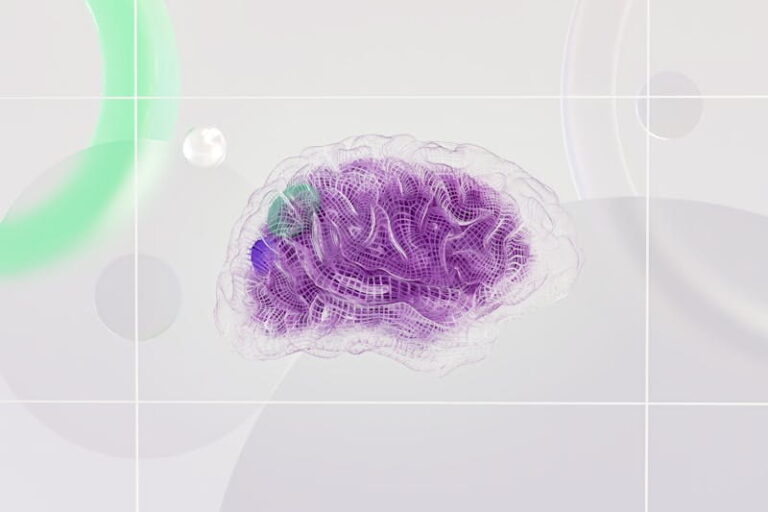Welcome to the world of UI/UX design principles! If you’ve ever wondered why your favorite apps are so user-friendly, you’re in the right place. This article will explore UI/UX design. We’ll look at the principles of creating user-first software. So, grab your virtual toolkit, and let’s embark on this journey together!
Understanding UI/UX design principles
UI/UX design principles shape the digital experiences we use daily. They are the guiding lights. These principles aim to create interfaces that are intuitive, attractive, and user-friendly. But what exactly do these principles entail?
Simplicity: The Ultimate Sophistication
Simplicity is the cornerstone of great design. By removing clutter, designers can create clean, easy-to-use interfaces. They will be a joy to navigate. It’s like decluttering your home. Remove the excess to make room for what matters.
Consistency: Keeping Users on Track
To ensure a seamless user experience, consistency is paramount. A consistent design language makes users feel at home across different pages. It includes the layout, typography, color schemes, and button styles. It’s like following a familiar recipe. You know what to expect. It makes cooking smooth and enjoyable.
Clarity: Communicating Effectively
Clarity is about delivering information in a way that is clear and understandable. Clear communication, via concise writing or intuitive icons, is key. It tells users what to do and where to go next. It’s like giving directions to a friend—being straightforward and to the point makes the journey hassle-free.
Intuitiveness: Making Navigation a Breeze
Intuitiveness is all about designing interfaces that feel natural and intuitive to use. Prioritizing user intuition can greatly improve a product’s usability. This includes using simple menus and intuitive gestures. It’s like riding a bike—once you get the hang of it, navigating becomes second nature.
Accessibility: Designing for Everyone
Accessibility is about making digital experiences usable by all. Accessible design makes the web more inclusive for everyone. It includes using alt text for images and keyboard shortcuts. It’s like building a ramp beside stairs. It must let everyone reach the same place.
Feedback: Keeping Users in the Loop
Feedback is essential for guiding users through their interactions with a product. Timely feedback, via subtle animations or error messages, reassures users. It shows their actions are recognized. It’s like a GPS giving you turn-by-turn directions—keeping you informed every step of the way.
Flexibility: Adapting to User Needs
Flexibility means designing interfaces that adapt to users’ varied preferences and contexts. Flexibility empowers users to customize their experience. It can be adjusting font sizes or offering settings. It’s like a car seat you can customize. It adjusts to the driver’s comfort.
Visual Hierarchy: Guiding the User’s Eye
Visual Hierarchy is the art of arranging elements to direct the user’s attention. Designers can use size, color, and placement to guide users. This will emphasize vital information. It’s like a road sign on a highway—clearly indicating the way forward amidst a sea of distractions.
Error Prevention: Minimizing User Frustration
Error Prevention focuses on designing interfaces to stop user errors before they occur. Proactive design can save users from frustration. It can do this with smart validation checks or clear confirmation dialogs. It’s like a safety net—catching you before you fall and helping you course-correct.
Performance Optimization: Speed Matters
Performance Optimization is crucial for ensuring that digital experiences are fast and responsive. Optimizing image sizes and minimizing server response times can boost performance. It can greatly improve user satisfaction and retention. It’s like a well-oiled machine—running smoothly and efficiently, without any hiccups.
Emotionally Appealing Design: Connecting with Users
Emotionally Appealing Design goes beyond aesthetics to create meaningful connections with users. Delightful animations and relatable images can spark positive emotions. This can deepen the bond between users and the product. It’s like a warm hug—making users feel valued and appreciated every time they interact.
Mobile Responsiveness: Designing for Every Device
Mobile Responsiveness is essential in today’s multi-device world. Designers must create interfaces that adapt to any screen size. This ensures a uniform experience across desktops, tablets, and smartphones. It’s like a chameleon. It blends in, no matter where it goes.
User Testing: Putting Design to the Test
User Testing is the final frontier of design. There, real users test the interface. Designers can find problems by gathering feedback and observing users. This ensures the final product meets users’ needs. It’s like a dress rehearsal—fine-tuning every detail before the big performance.
Continuous Improvement: Iterating for Perfection
Continuous Improvement is the mindset that drives innovation in UI/UX design. It seeks excellence. By embracing feedback, designers can improve their work. They should stay updated on industry trends and iterate on designs. This will help them create exceptional, timeless experiences. It’s like a never-ending journey—always moving forward, always striving for perfection.
Conclusion
In conclusion, UI/UX design principles form the foundation of user-centric software experiences. By prioritizing ui/ux design, designers can create intuitive, accessible, and engaging interfaces. So, if you’re designing a mobile app, a website, or new software, remember these principles. They’re the key to great design.